MacOSXのUSBブート
Macgeek blog:Boot MacOS X86 from USB Pendrive
大好きなOSx86をポケットに入れて持ち歩きたいと思ったことはないだろうか?
しかもどこでも起動できる.
その夢が叶う...
Have you ever dreamed about carrying in your pocket,
your favorite OSx86 install. And boot it everywhere.
When dreams come true…
まず,以下のものを用意しよう.
USB flashメモリ(以下USBメモリと表記)-最低2G
(聖なる)MacOSX 10.4のリテールDVD
Pacifist software (www.charlessoft.com)
Before you start
You will need the following stuff:
USB pendrive (min. 2 GB required)
JaS Mac OS X 10.4.x or 10.4.7 Retail DVD
Pacifist software (www.charlessoft.com)
(これはインストールしておく)
USBメモリをフォーマットする.
USBメモリをMacにつないで,Applications->Utilities->Disk Utility.appを起動する.
Format the pendrive
Plugin your USB pendrive and open Disk Utility (Applications->Utilities).
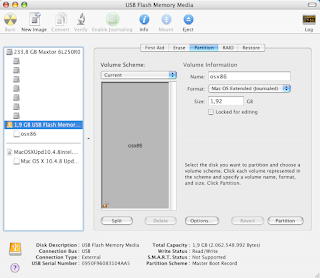
左メニューからUSBメモリを選び,パーティションタブを選択.
「osx86」のように良い名前を付ける.
画面下方のオプションボタンを押し,「master Boot Record」を選択する.
プルダウンから「1 partition」を選ぶ,
パーティション名の下の,filesystemが「Mac OS Extended (Journaled)」になっているのを確認して,
「Apply」ボタン-「partition」ボタンを押す.
次に,Applications->Utilities->Terminalを起動し,以下をタイプする.
sudo /usr/sbin/vsdbutil -a /Volumes/osx86
Select your pendrive device in the left menu, and click the partition tab.
Enter a nice name for your device like osx86.
Hit Options… button, and choose Master Boot Record.
From the drop-down, choose 1 partition as the volume scheme.
Be sure the filesystem is Mac OS Extended (Journaled),
Hit the Partition button.
Next, we need to enable Owners, open a Terminal and type:
sudo /usr/sbin/vsdbutil -a /Volumes/osx86
OSx86のインストール
MacOSX 10.4のDVDをマウントする.
DVDの中のSystem/Installation/Packages/OSInstall.mpkg
を右クリックし,Open with Pacifistを選択する.
EssentialSystemSoftwareのコンテンツを展開して,
その中のEssentialSystemSoftwareGroupのコンテンツを展開する.
Essentials.pkgのコンテンツの中のBaseSystem.pkgを右クリックし,
nstall to Other diskを選択する.
USBメモリを選択して,installボタンを押す.
しばし待つ...
どのDVDを使うかにもよるが,apple.comからアップデートをダウンロードする必要がある.
僕は10.4.8upgradeファイルを落とした.
アップデートファイルのMacOSXUpd10.4.8Intel.pkgを右クリック-Open with Pacifist-install to Other disk…
アップデートをインストールする前に,USBメモリのスペースを確保しておいたほうが良いかもしれない.
/System/Library/Fontsにあるアジアンフォントを消せば,100MBくらいかせげる.
Install OSx86
Mount the JaS 10.4.x DVD or the Retail 10.4.7 DVD (I used retail).
Browse to the directory System/Installation/Packages on the DVD.
Open OSInstall.mpkg with pacifist (right-click->Open With Pacifist).
Expand Contents of EssentialSystemSoftware, then expand Contents of
EssentialSystemSoftwareGroup.
Select Contents of BaseSystem.pkg and Contents of Essentials.pkg and
right-click and choose Install to Other disk…
Choose your pendrive (osx86) and hit the install button. Now be patient
Now depending on what DVD you used, you will need to download the
right update from apple.com. I downloaded the 10.4.8 Intel update since I used
10.4.7 retail DVD.
Open MacOSXUpd10.4.8Intel.pkg with Pacifist and install to Other disk…
N.B.: Before installing the update, you may need to free some space on the pendrive.
Just delete the asiatic font files in /System/Library/Fonts (= 100 MB bonus).
足りないファイルの追加
Pacifistでインストールすると,いくつがファイルが不足する.
こいつらをコピーしてくる必要がある.
MacOSX 10.4.8がフルインストールされたMacから以下のファイルを取ってこよう.
/System/Library/CoreServices/SetupAssistant
/Applications/Safari.app
/Applications/Address Book.app
/Library/Receipts/BaseSystem.pkg
/Library/Receipts/Essentials.pkg
OSx86特有のファイルもコピーしよう
/mach_kernel by semthex SSE3 or SSE2 kernel
/System/Library/Extensions/AppleACPIPlateform.kext
/System/Library/Extensions/AppleSMBIOS.kext
オプション
/System/Library/Extensions/IONetworkingFamily.kext
/System/Library/Extensions/AppleIntelIntegratedFrameBuffer.kext (GMA950)
PS2のキーボード/マウス用
/System/Library/Extensions/ApplePS2Controller.kext
インストールで使う言語のkextファイルもコピーしよう.
コピーする全てのファイルに,以下のコマンドをすることを忘れないように.
chmod -R 755
chown -R root:wheel
Add missing files
Since we installed with Pacifist, some of the files are missing. We need to copy them.
Get them from a full 10.4.8 working install. Those files are:
/System/Library/CoreServices/SetupAssistant
/Applications/Safari.app
/Applications/Address Book.app
/Library/Receipts/BaseSystem.pkg
/Library/Receipts/Essentials.pkg
Copy OSx86 specific files
You need to replace the following files:
/mach_kernel by semthex SSE3 or SSE2 kernel
/System/Library/Extensions/AppleACPIPlateform.kext
/System/Library/Extensions/AppleSMBIOS.kext
Optional:
/System/Library/Extensions/IONetworkingFamily.kext
/System/Library/Extensions/AppleIntelIntegratedFrameBuffer.kext (GMA950)
Add this for PS2 keyboard/mouse:
/System/Library/Extensions/ApplePS2Controller.kext
Put all your custom kext you use on your working install.
Do not forget to chmod -R 755 and chown -R root:wheel all files you copy.
ブータブルUSBを作るには
MacOSX 10.4.4のblessバージョン24.0が必要だ.
それ以外では出来ない.
blessのバージョン確認は,
Terminaiでbless -versionをタイプする.
Make the pendrive bootable
Be sure that you have bless version 24.0 from 10.4.4.
Any other version of bless won’t work.
Run bless -version in Terminal to check version.
大好きなOSx86をポケットに入れて持ち歩きたいと思ったことはないだろうか?
しかもどこでも起動できる.
その夢が叶う...
Have you ever dreamed about carrying in your pocket,
your favorite OSx86 install. And boot it everywhere.
When dreams come true…
まず,以下のものを用意しよう.
USB flashメモリ(以下USBメモリと表記)-最低2G
(聖なる)MacOSX 10.4のリテールDVD
Pacifist software (www.charlessoft.com)
Before you start
You will need the following stuff:
USB pendrive (min. 2 GB required)
JaS Mac OS X 10.4.x or 10.4.7 Retail DVD
Pacifist software (www.charlessoft.com)
(これはインストールしておく)
USBメモリをフォーマットする.
USBメモリをMacにつないで,Applications->Utilities->Disk Utility.appを起動する.
Format the pendrive
Plugin your USB pendrive and open Disk Utility (Applications->Utilities).
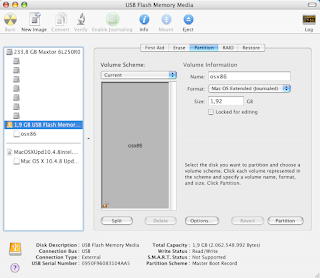
左メニューからUSBメモリを選び,パーティションタブを選択.
「osx86」のように良い名前を付ける.
画面下方のオプションボタンを押し,「master Boot Record」を選択する.
プルダウンから「1 partition」を選ぶ,
パーティション名の下の,filesystemが「Mac OS Extended (Journaled)」になっているのを確認して,
「Apply」ボタン-「partition」ボタンを押す.
次に,Applications->Utilities->Terminalを起動し,以下をタイプする.
sudo /usr/sbin/vsdbutil -a /Volumes/osx86
Select your pendrive device in the left menu, and click the partition tab.
Enter a nice name for your device like osx86.
Hit Options… button, and choose Master Boot Record.
From the drop-down, choose 1 partition as the volume scheme.
Be sure the filesystem is Mac OS Extended (Journaled),
Hit the Partition button.
Next, we need to enable Owners, open a Terminal and type:
sudo /usr/sbin/vsdbutil -a /Volumes/osx86
OSx86のインストール
MacOSX 10.4のDVDをマウントする.
DVDの中のSystem/Installation/Packages/OSInstall.mpkg
を右クリックし,Open with Pacifistを選択する.
EssentialSystemSoftwareのコンテンツを展開して,
その中のEssentialSystemSoftwareGroupのコンテンツを展開する.
Essentials.pkgのコンテンツの中のBaseSystem.pkgを右クリックし,
nstall to Other diskを選択する.
USBメモリを選択して,installボタンを押す.
しばし待つ...
どのDVDを使うかにもよるが,apple.comからアップデートをダウンロードする必要がある.
僕は10.4.8upgradeファイルを落とした.
アップデートファイルのMacOSXUpd10.4.8Intel.pkgを右クリック-Open with Pacifist-install to Other disk…
アップデートをインストールする前に,USBメモリのスペースを確保しておいたほうが良いかもしれない.
/System/Library/Fontsにあるアジアンフォントを消せば,100MBくらいかせげる.
Install OSx86
Mount the JaS 10.4.x DVD or the Retail 10.4.7 DVD (I used retail).
Browse to the directory System/Installation/Packages on the DVD.
Open OSInstall.mpkg with pacifist (right-click->Open With Pacifist).
Expand Contents of EssentialSystemSoftware, then expand Contents of
EssentialSystemSoftwareGroup.
Select Contents of BaseSystem.pkg and Contents of Essentials.pkg and
right-click and choose Install to Other disk…
Choose your pendrive (osx86) and hit the install button. Now be patient
Now depending on what DVD you used, you will need to download the
right update from apple.com. I downloaded the 10.4.8 Intel update since I used
10.4.7 retail DVD.
Open MacOSXUpd10.4.8Intel.pkg with Pacifist and install to Other disk…
N.B.: Before installing the update, you may need to free some space on the pendrive.
Just delete the asiatic font files in /System/Library/Fonts (= 100 MB bonus).
足りないファイルの追加
Pacifistでインストールすると,いくつがファイルが不足する.
こいつらをコピーしてくる必要がある.
MacOSX 10.4.8がフルインストールされたMacから以下のファイルを取ってこよう.
/System/Library/CoreServices/SetupAssistant
/Applications/Safari.app
/Applications/Address Book.app
/Library/Receipts/BaseSystem.pkg
/Library/Receipts/Essentials.pkg
OSx86特有のファイルもコピーしよう
/mach_kernel by semthex SSE3 or SSE2 kernel
/System/Library/Extensions/AppleACPIPlateform.kext
/System/Library/Extensions/AppleSMBIOS.kext
オプション
/System/Library/Extensions/IONetworkingFamily.kext
/System/Library/Extensions/AppleIntelIntegratedFrameBuffer.kext (GMA950)
PS2のキーボード/マウス用
/System/Library/Extensions/ApplePS2Controller.kext
インストールで使う言語のkextファイルもコピーしよう.
コピーする全てのファイルに,以下のコマンドをすることを忘れないように.
chmod -R 755
chown -R root:wheel
Add missing files
Since we installed with Pacifist, some of the files are missing. We need to copy them.
Get them from a full 10.4.8 working install. Those files are:
/System/Library/CoreServices/SetupAssistant
/Applications/Safari.app
/Applications/Address Book.app
/Library/Receipts/BaseSystem.pkg
/Library/Receipts/Essentials.pkg
Copy OSx86 specific files
You need to replace the following files:
/mach_kernel by semthex SSE3 or SSE2 kernel
/System/Library/Extensions/AppleACPIPlateform.kext
/System/Library/Extensions/AppleSMBIOS.kext
Optional:
/System/Library/Extensions/IONetworkingFamily.kext
/System/Library/Extensions/AppleIntelIntegratedFrameBuffer.kext (GMA950)
Add this for PS2 keyboard/mouse:
/System/Library/Extensions/ApplePS2Controller.kext
Put all your custom kext you use on your working install.
Do not forget to chmod -R 755 and chown -R root:wheel all files you copy.
ブータブルUSBを作るには
MacOSX 10.4.4のblessバージョン24.0が必要だ.
それ以外では出来ない.
blessのバージョン確認は,
Terminaiでbless -versionをタイプする.
Make the pendrive bootable
Be sure that you have bless version 24.0 from 10.4.4.
Any other version of bless won’t work.
Run bless -version in Terminal to check version.

Comments